Top 5 Startups 2025
Top 5 Startups 2025
Usually, the test results are processed with one day, but at times it may take up to five days.
Please, follow the instructions when taking the test to reduce the chance of rejection.
There are several ways:
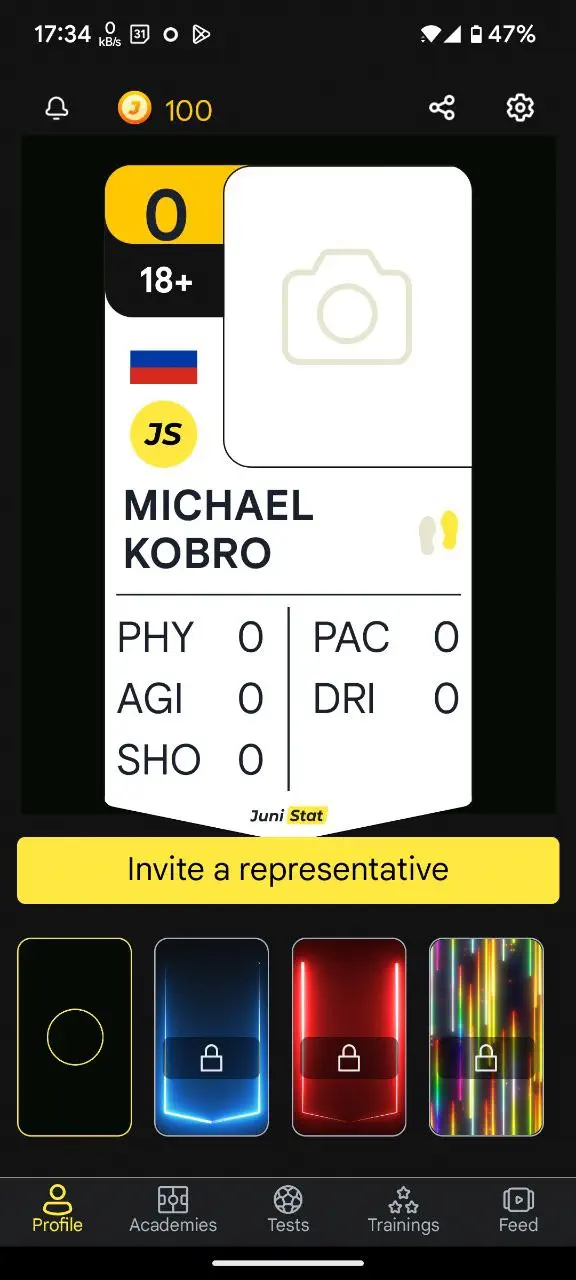
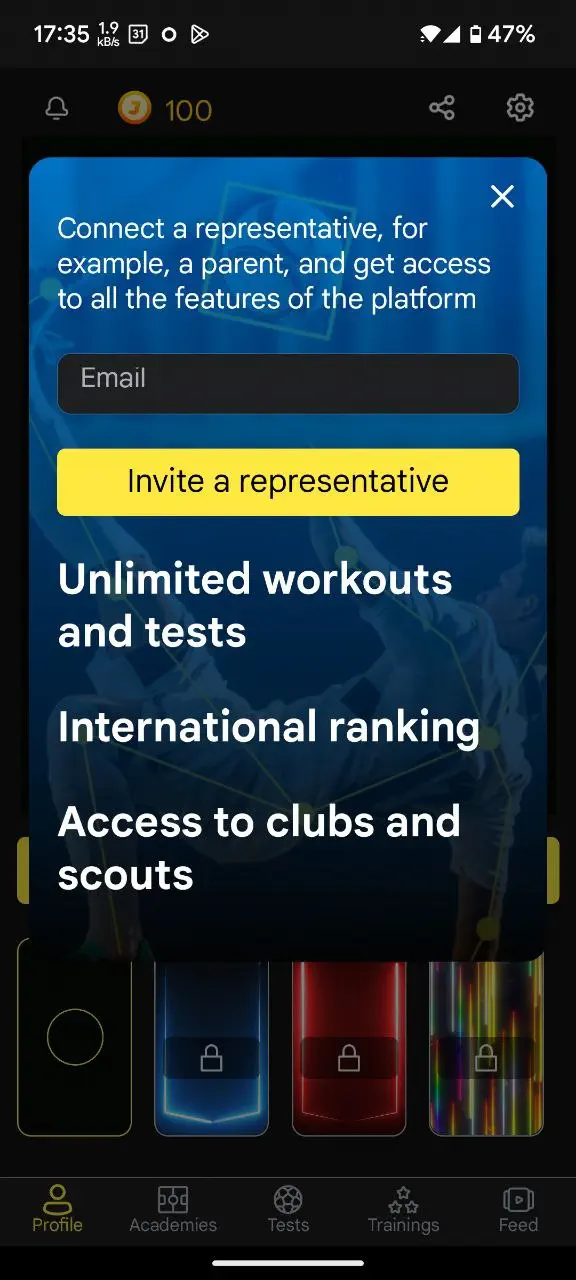
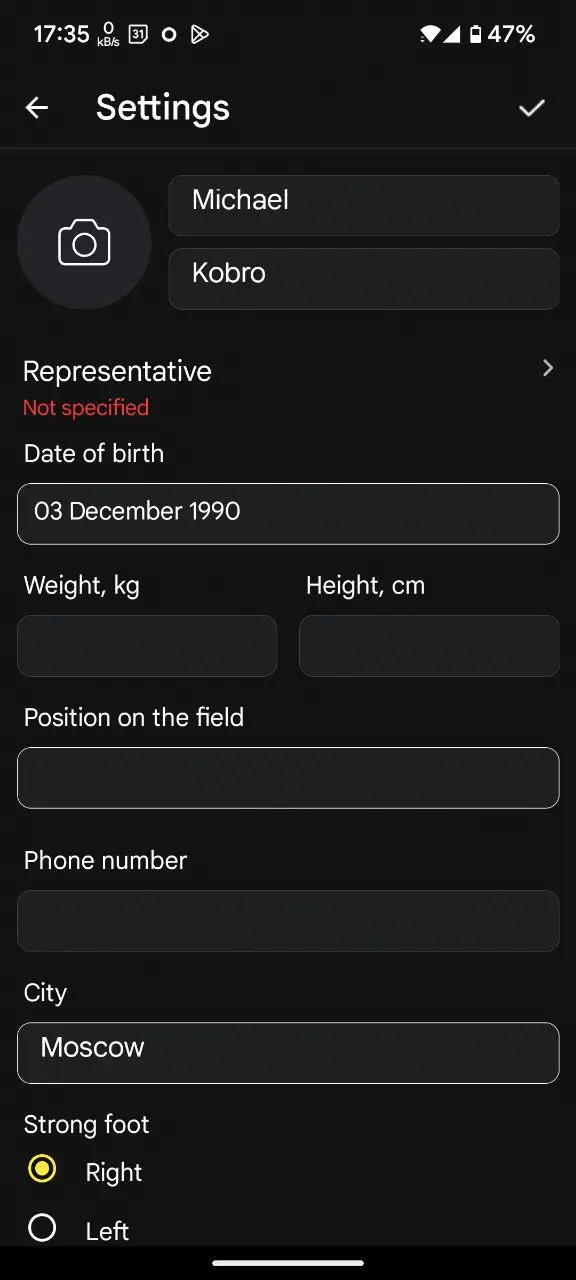
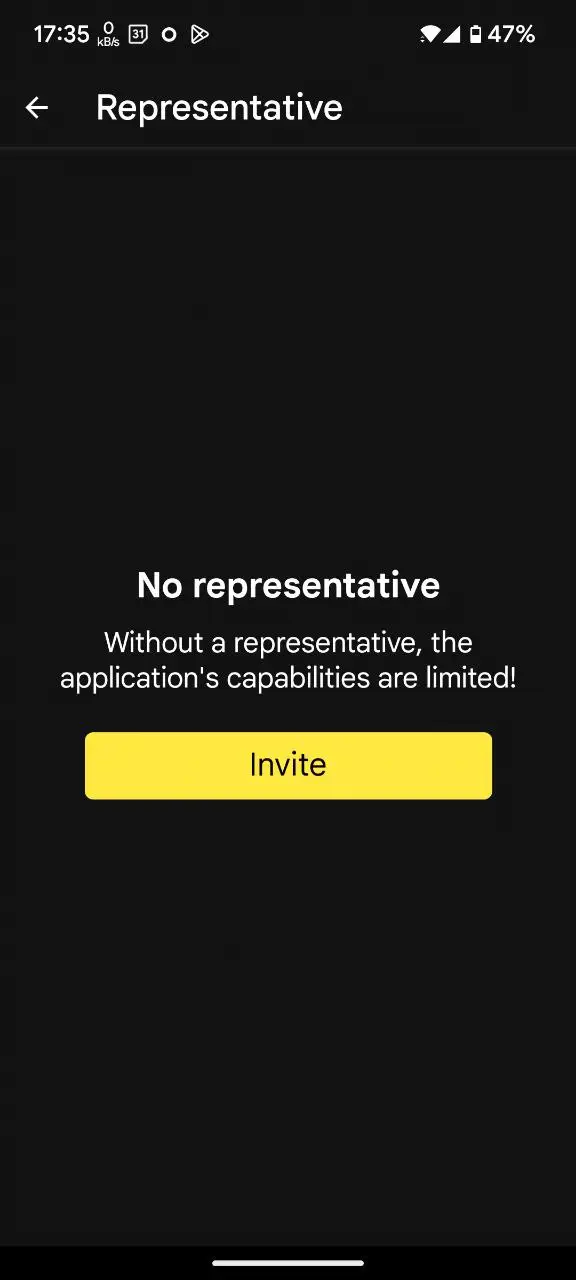
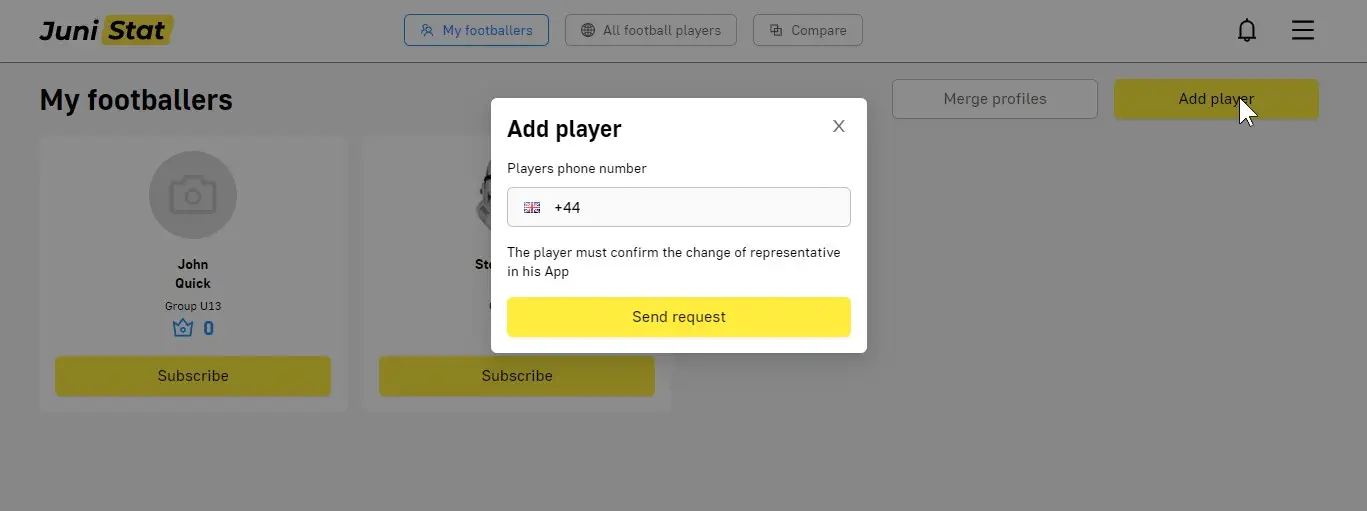
You can pay for your subscription in your representative's account.
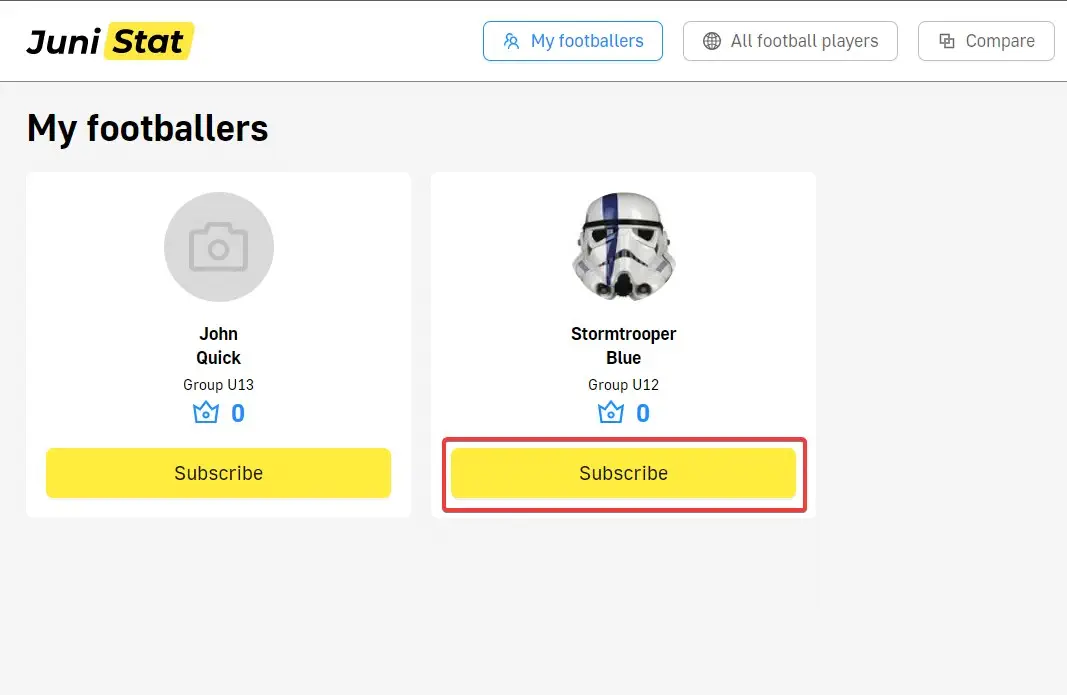
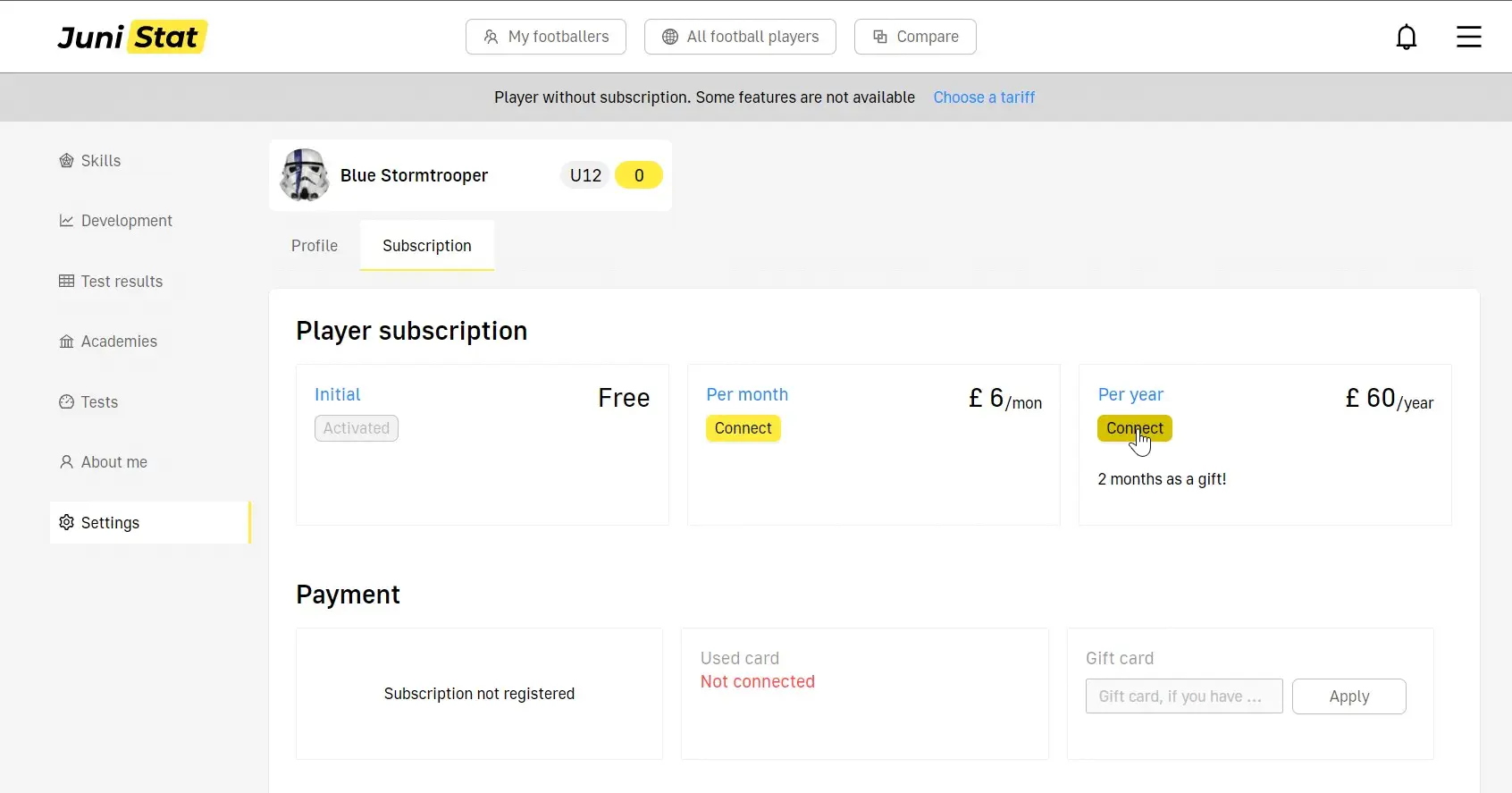
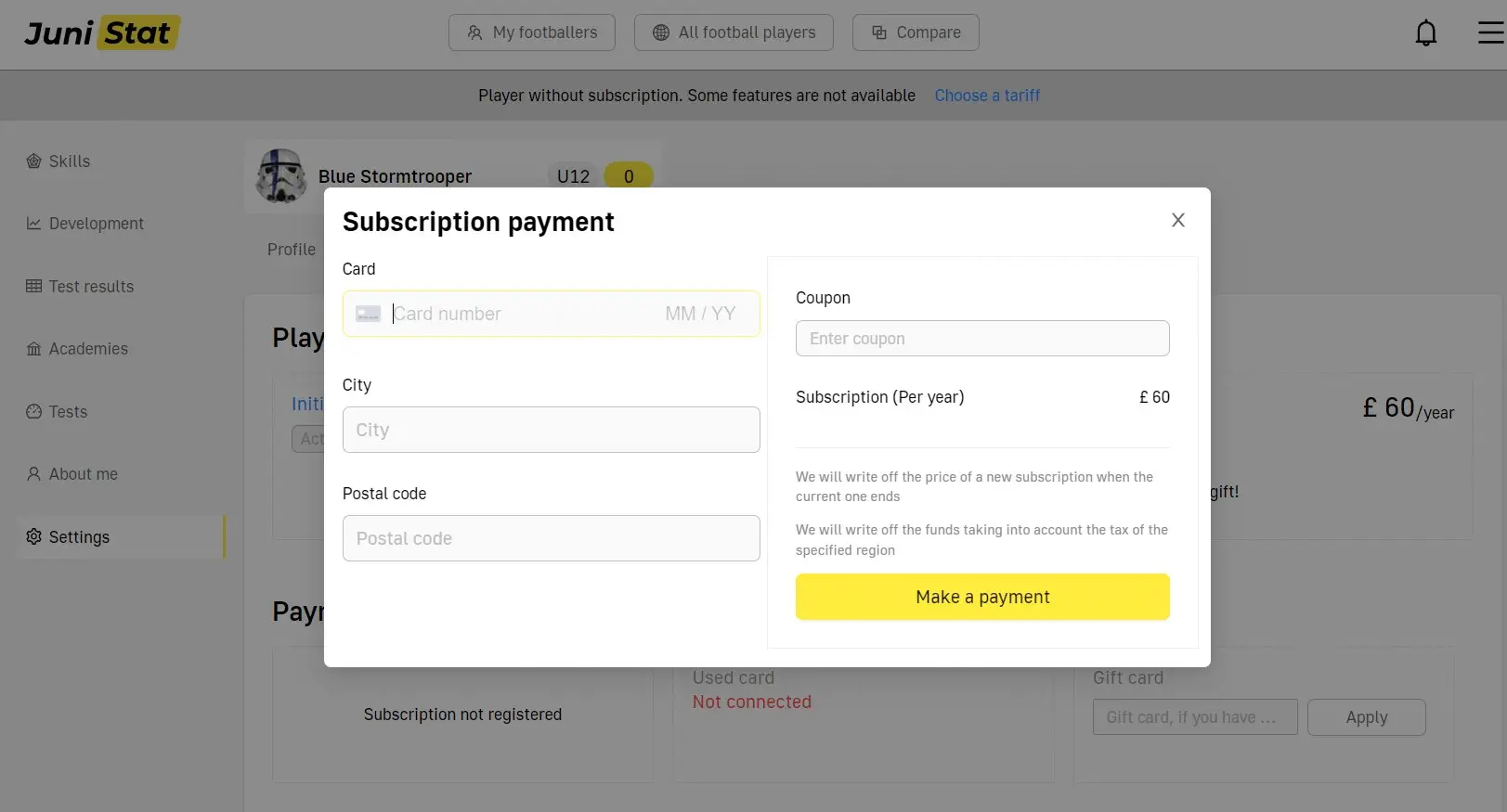
You can follow the player's results in your representative account - app.junistat.com/login?role= mentor or in the player database overall rating in case his profile is open — junistat.com
The app subscription gives you access to all tests and also the option to make a player profile visible to other users around the world.
Register in the JuniStat app, test yourself and make your profile visible to clubs and scouts worldwide.
Email us [email protected]. Enter the player's name, phone number or email.
The player does not need to have a representative to do this. Ask the current representative to unlink the player from their profile.
Contact the current representative to unlink the player from their profile. When the player has no representative attached to his profile, you can invite a new one.